This article will in turn help you do the following:
1. How to create a new ads campaign?
2. How to modify an existing ads campaign?
3. How to delete an existing ads campaign?
4. How to custom branding?
5. How to active/deactive your campaign?
However, before creating a new ad campaign, you must ensure that you have integrated Trigger365.com into your websites. You can follow the instructions in the following article to know how to do this: How to integrate Trigger 365 into your websites?
1. How to create a new ads campaign?
Now, You need do with some steps to create a new campaign of ads in Trigger365.com.
+ Step 1: You need to login into Trigger365.com;
+ Step 2: At Dashboard window, you click on Create Campaign button;
+ Step 3: In new window, you have to input all things follow this window:
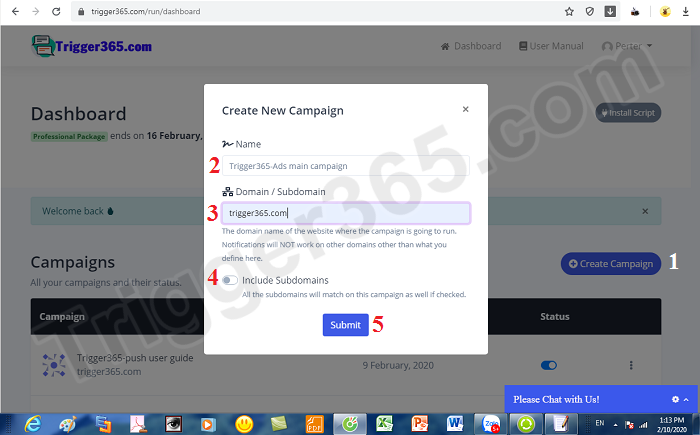
Explain the properties in the window in the image above:
-
- Name (2): You have to input your campaign’s name. It is used to distinguish it from other campaigns.
- Domain/Subdoman (3): You need input your domain/subdoman that your ads’ll show in them;
- Include Subdomains (4): If you tick this option so All the subdomains of your domain will match on this campaign.
=> Final, you click on Submit button to finish;
Note: Each domain should be have one campaign to control it easily!
2. How to modify an existing ads campaign?
To fix an existing ad campaign, follow these steps:
+ Step 1: You need to login into Trigger365.com;
+ Step 2: At Dashboard window, you move to list of campaigns, after that you click on 3 vertical dots correspond to the campaign you need to fix. Next you click on Edit. You can do it follows picture:
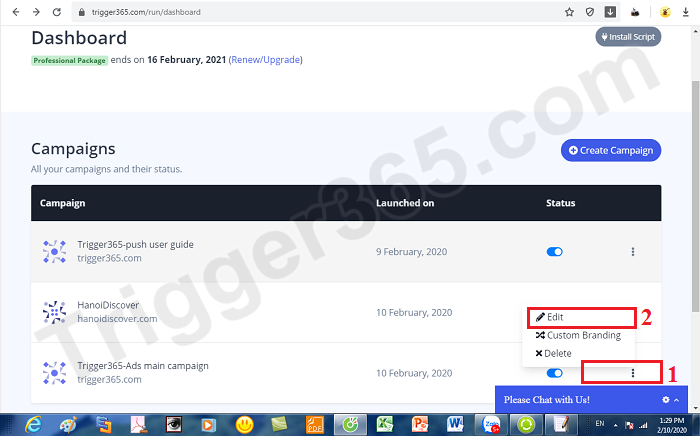
+ Step 3: In new window, you should change all things that you want, after that you click on Submit button to finish.
3. How to modify an existing ads campaign?
To delete an existing campaign, you should do follow steps:
+ Step 1: You need to login into Trigger365.com;
+ Step 2: At Dashboard window, you move to list of campaigns, after that you click on 3 vertical dots correspond to the campaign you need to fix. Next you click on Delete => Ok. Now your campaign is deleted.
4. How to custom branding?
Usually the ads displayed on your website will include small text and associated links branded by Trigger365.com as the red rectangle in the image below. Usually that small line of text is “create via Trigger365.com“.
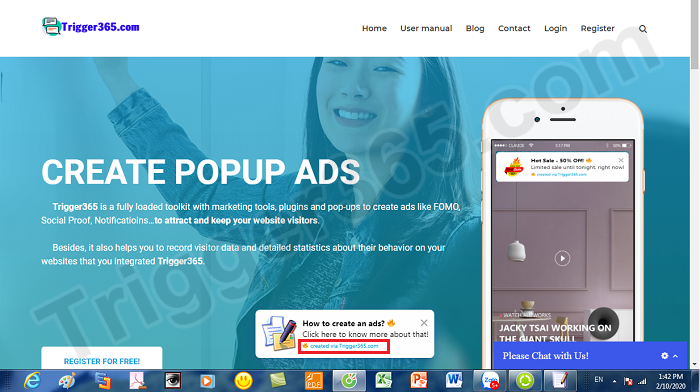
This guide will help you remove that line and replace your brand message with the steps you need to do as follows:
+ Step 1: You need to login into Trigger365.com;
+ Step 2: At Dashboard window, you move to list of campaigns, after that you click on 3 vertical dots correspond to the campaign you need to custom your brand => next you click on Custom Branding menu.
+ Step 3: In new window, you put your branding in Branding Name checkbox and Your Url in Url check box, final you click on Submit to finish;
Note: You can do this only with the suitable package. You can see more about list of package of Trigger365.com
5. How to active/deactive your campaign?
If you campaign is deactive, so all ads of that campaign will be deactive. So It can’t show in your websites. Opposite all your ads will be active.
To active/deactive your campaign, you have to do via some steps:
+ Step 1: You need to login into Trigger365.com;
+ Step 2: At Dashboard window, you move to list of campaigns, after that you click on Status button that’s suitable with your campaign which you want to active/deactive. Its status is turn on so it’s active. Opposite Its status is turn off so your campaign is deactive.


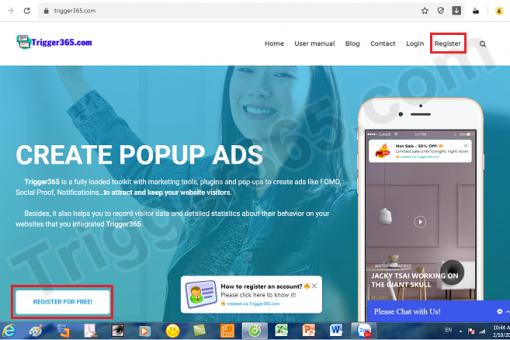


Pingback: How to create a new ads | Create Popup Ads